Following the popularity of last year’s Digital Halloween Safari, we’re hitting the streets again with a Coronation themed Digital Safari called The King’s Wardrobe. It will run from 1st May until 4th June. This is great fun for kids and parents. You just need access to a smart phone for some virtual dressing up, family fun!
Take a trip around the town, find all 10 locations (shops or businesses located in Oxted Town Centre) and create your own digital storybook.
How Does it Work?
The trail works by utilising contactless QR codes, without the need for players to download or sign up to anything. The trail consists of 10 story-points with embedded QR codes.
The story: In the animal kingdom Sir Lawrence the Lion is being crowned King. Visit his friends in your area and see what they give him to wear for the coronation – they’re not all very sensible! Then try them on yourself, complete mini-challenges and take selfies. Finally, meet the King in AR and download a free children’s ebook of the story.
10 Story-point Locations around Oxted
- Cattle & Cocktail
- Dessert Spot
- IG Equine
- Baldwin & Robinson Solicitors
- A Useful Friend
- Number 44
- Ashdown Travel
- White & Sons
- Woodward Menswear
- Specsavers
Head to each of those locations and you’ll find a poster in the window with a QR Code.
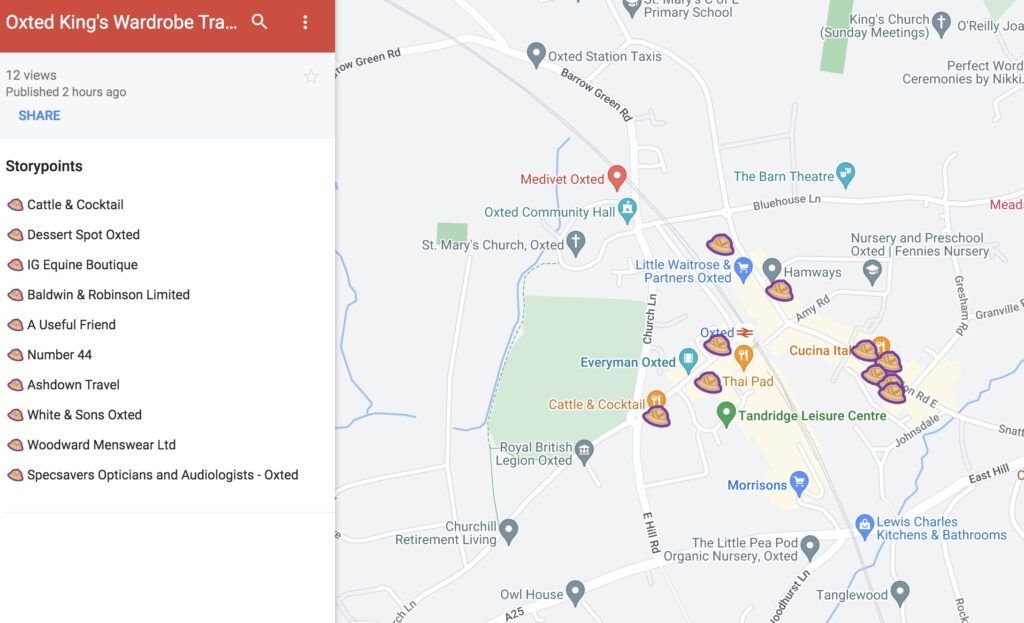
How to Play:
1. Find your locations / stopping points on the map. Each location has a poster in the window with a QR code.
2. Scan the QR code at each one – you can go in any order – to collect a digital stamp.
3. Try on the wardrobe item, take a selfie and save it to your phone’s photo library.
4. Once you’ve visited all of the stops, and collected all stamps, meet the King in AR, take a prize badge selfie and download the free ebook.
Before setting off on the trail, we advise you to try out the AR functionality of your phone. Most modern smartphones do have this capability now, but there are some that still don’t support it. From a smartphone only, click on this link or scan the below QR code to try it out now.
If you don’t see a ‘see me in AR’ button on the next page then it’s likely your phone doesn’t support AR yet and you’ll need to use an alternative device for this element of the trail.
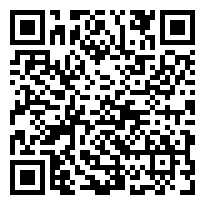
Find out how it all works in the video below.


